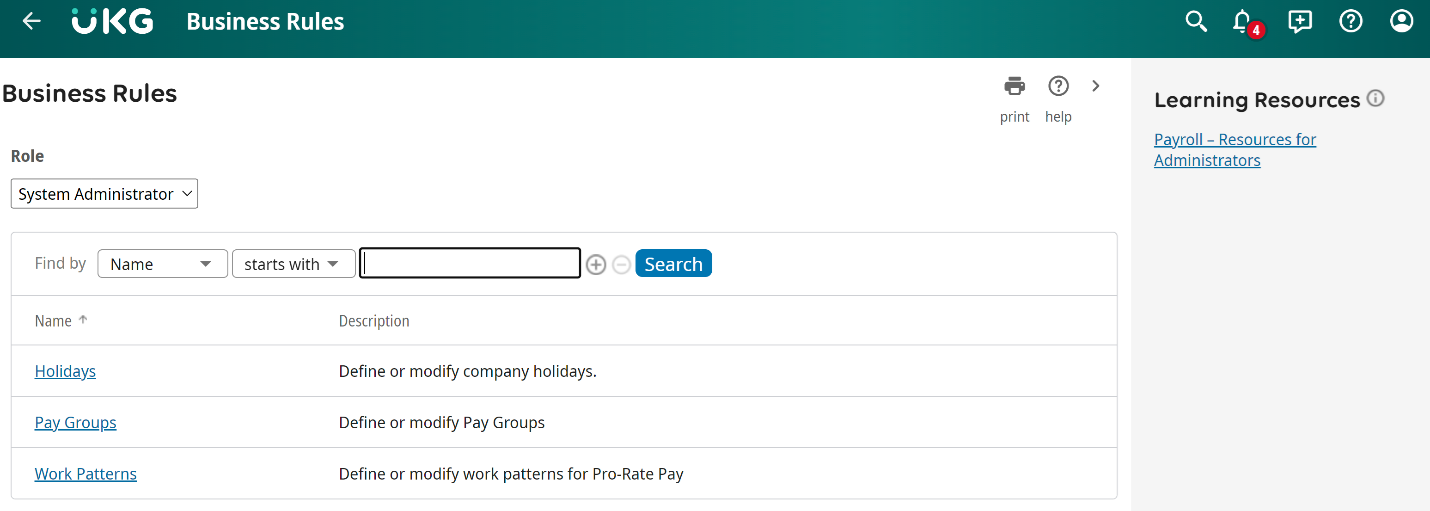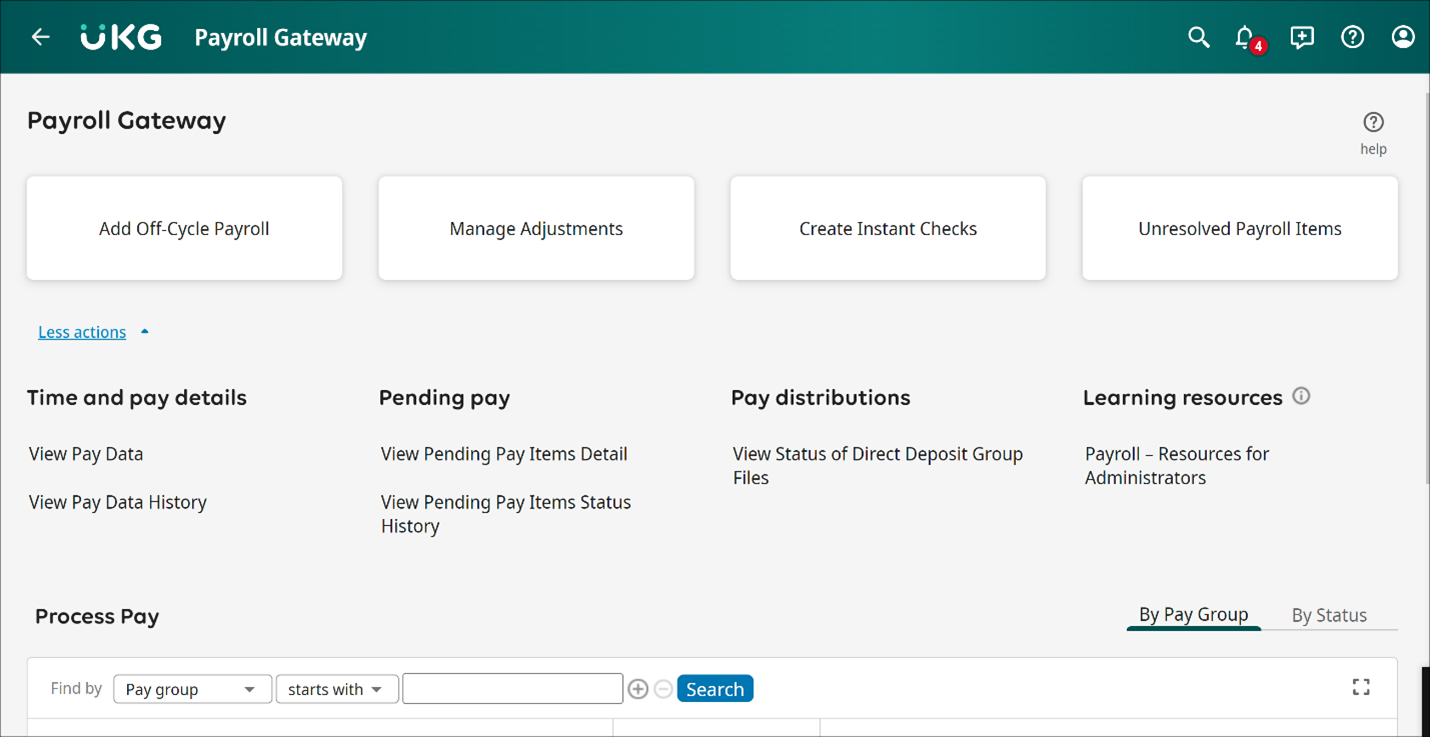As part of launching our new UKG Community, we are bringing you an improved learning experience. The new UKG Community University will replace the existing Ulti University and will deliver a streamlined, unified, and easily accessible product learning experience for all your UKG solutions.
Starting the evening of May 12th and until the new UKG Community is available, you will not be able to access courses within Ulti University. Any courses that you have completed or are in progress with at this time will be transferred to the new UKG Community University.
While our learning systems are unavailable, we recommend that you use the learning and help resources available to you in your UKG Pro solution. This includes help articles and learning resources pages. Below are instructions on how to access these learning resources in your UKG Pro solution.
Help articles can provide valuable information about the page you are currently using in your UKG Pro solution. Look for the Help icon on each page to access Help articles.
Learning Resource pages provide additional access to helpful job aids, guides, checklists, and more.
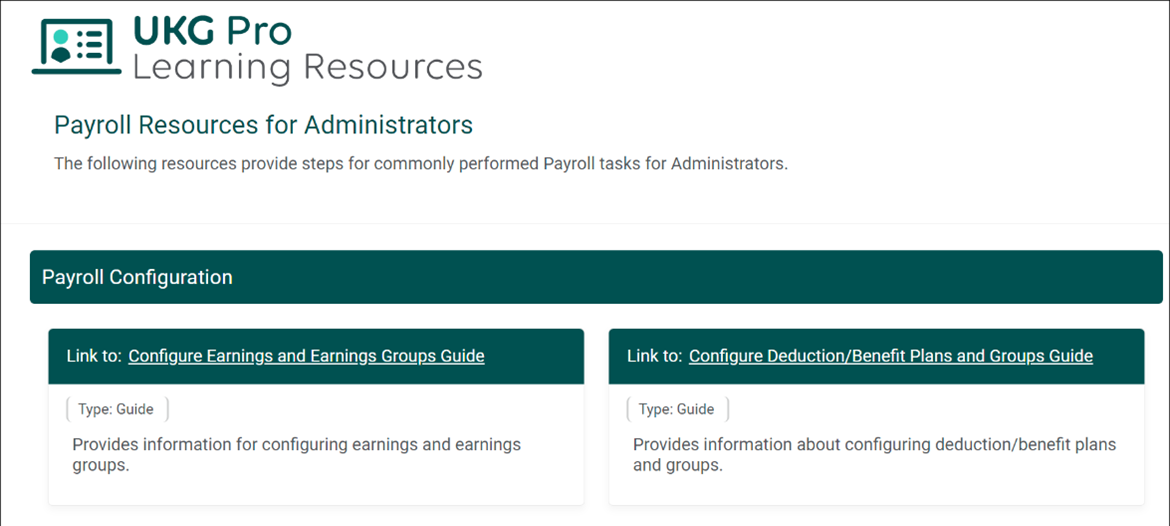
Within the UKG Pro solution, most Learning Resource pages can be accessed from theLearning Resources section on the right-hand side of the selectpage. Some pages (such as the Payroll Gateway) have a Learning Resources section embedded within the main areaof the page.